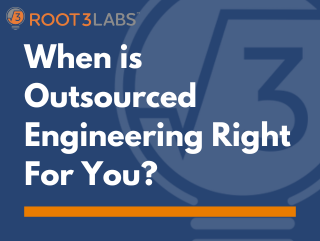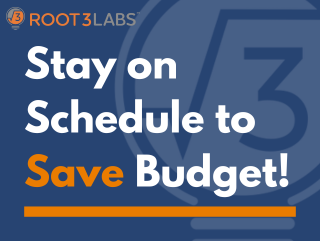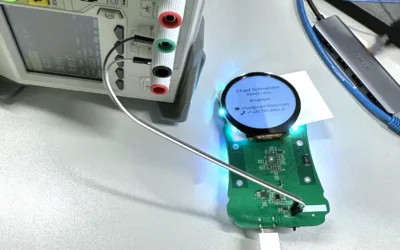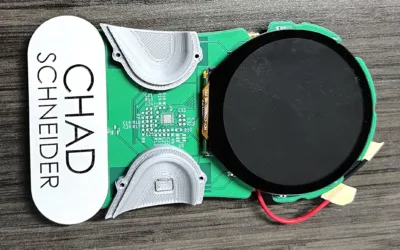In the fast-paced world of product development, Rapid Prototyping is the name of the game. It's critical to be able to quickly turn concepts into tangible prototypes that you can test and refine. But, before you get lost in the details of making your first model, it's...
Blogs & Insights
Commercial Off the Shelf vs Custom Parts
In the fuzzy early stages of design and prototyping, we often talk about COTS/OTS versus custom parts. Have you also ever found yourself stuck deciding between commercial off the shelf, off-the-shelf, or custom parts? Choosing the right tool for the job is critical...
The Minimum Viable Product is Your MVP
The goal of the Minimum Viable Product is to create a simplified version of your product, quickly and cheaply, so you can start sharing it with end users, investors, and prospective buyers.Think of your MVP as the simplest, most basic version of your product that...
Outsourced Engineering or Internal Hires? How to Choose.
Are you currently stuck trying to decide if you should outsource your engineering efforts or start building up an internal team? You may be thinking about the costs, the time, the vetting, and the planning required for both options and be feeling stuck. We get it –...
Project Management: Staying on Schedule
We talk to many companies that have been highly focused on their budget while leaving their schedule in the background. Inevitably, when the schedule starts to slip, it ends up taking the budget with it. When I’m planning a project, I’m working toward a milestone or...
Maryland MedTech Breakfast
Root3 Labs was thrilled to host the MedTech breakfast event put on by the Maryland Department of Commerce, where coffee met conversation. We welcomed 30 industry leaders, each eager to share their impact on the biomedical industry. The event became a platform for...
The Technology Transformation Conference: A Wrap-Up!
The Root3 Labs team had an incredible time connecting with everyone at the Maryland Tech Council's Technology Transformation Conference! We got to witness and participate in cutting-edge discussions, make some valuable connections, and gain some insightful takeaways...
The Badge Challenge Blog Series: Part Four
(If you missed some of the adventure, or just want a recap - catch up with Part 1, Part 2, and Part 3!)With the Smart Badges fresh off development, our team headed to #MEDICA2023 in Germany! Talk about an exciting debut for our newest gadget. This Nifty Name Tag was...
The ‘Good Fast Cheap’ Triangle
“You can get something good, cheap, or fast. Pick two.” I’ve heard it many times, but what is it about? And does that advice still apply today?
The Badge Challenge Blog Series: Part Three
(Catch up with Part One and Part Two first!) (Or continue with Part Four!) Welcome back, makers and innovators! This is Part 3 of our Badge Challenge blog series, detailing the development of our Root3 Labs "Smart Badge". We've already explored the early design...
The Badge Challenge Blog Series: Part Two
If you missed Part 1 of the Badge Challenge, check it out here! -Or continue with Part 3 of the Badge Challenge here. Negotiating design details is always tricky, but especially when the electrical and mechanical teams have different priorities. But with this project,...
The Johns Hopkins University BioTrek Student Tour
Thanks to the Johns Hopkins University students who came to tour Root3 Labs! As part of the Medical Device and Biotech Industry Professional Development Boot Camp and Trek Intercession course at Johns Hopkins University, the students were able to connect directly with...